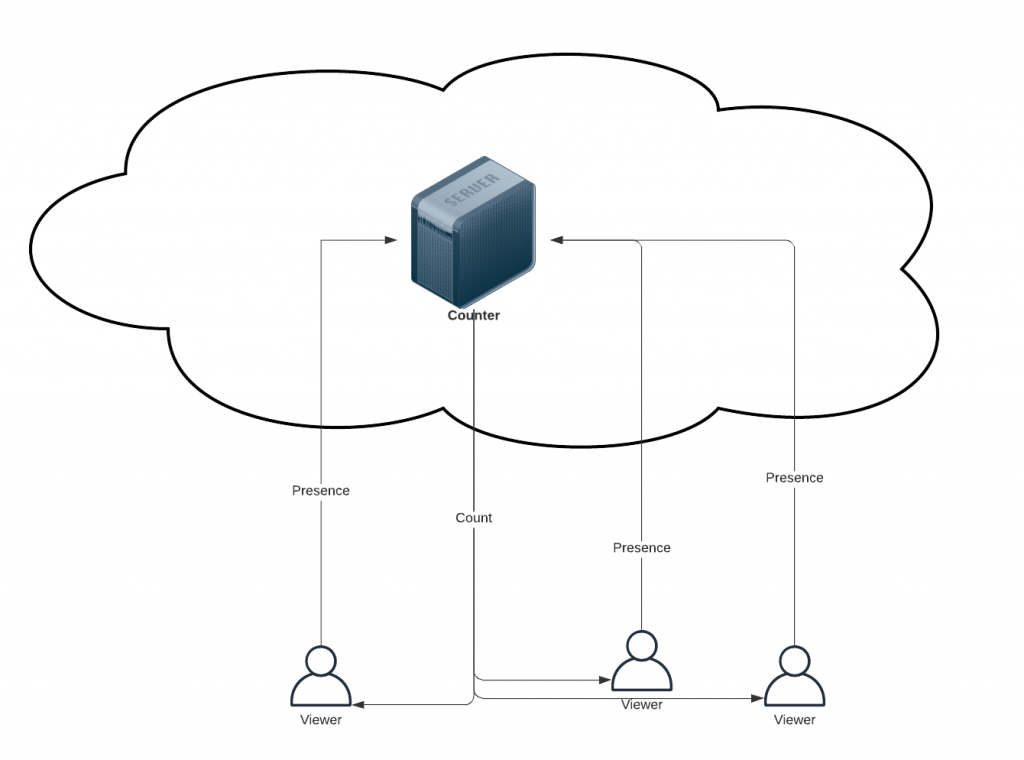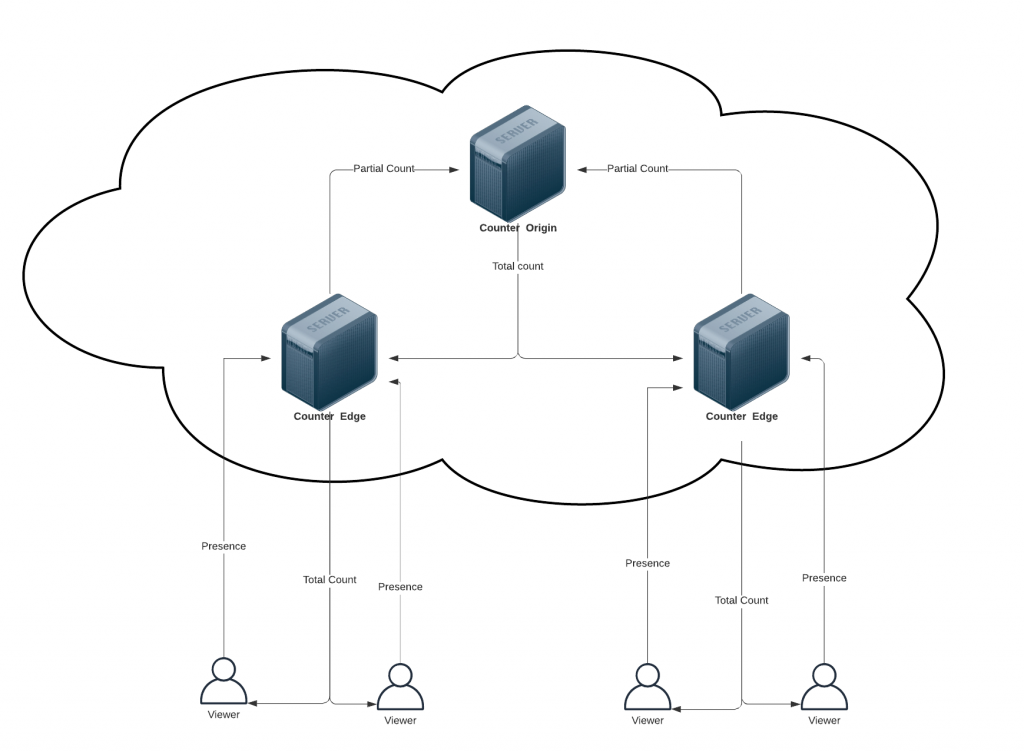There is zero activity in February and August
You’re at that point where your single-server or clustered streaming setup just can’t keep up with the spikes and you know for a fact that you need a CDN, kudos for getting this far. Or maybe you’re already using one but wondering if perhaps you’ve missed out on a better deal from the other guys.
Navigating public price offerings can be challenging. Between the assortment of parameters (ingress, egress, requests, transfer), hidden fees, offers too good to be true, temptation to give into long term commitments etc, one may find it’s quite tough to make a decision.
This piece will focus on comparing the true pay-as-you-go CDN vendors with public and transparent pricing models. By ‘true pay as you go’ I mean the flexibility to pay zero if you don’t use the service at all in a certain month. That’s important if you’re broadcasting occasionally (festivals, seasonal sporting events), or you just don’t know if your business will still be alive and kicking in a few months from now.
And here it gets graphed, comparing the few mainstream providers. Just adjust the ckecks and sliders to match your use case and make your pick, today.
Lessons learned
Stick with the big names
Unless you know your game really well that is. Smaller players will do their best to lure you into admittedly appealing deals, yet most of these will be either
(A) resellers – nothing wrong with that per se, except there may be a better offer from the very CDN they’re reselling; that’s not always the case, as they can negotiate better pricing than you ever could by leveraging big volumes and upfront commitments
(B) maintaining their own infrastructure – nothing wrong with that either, yet do expect inferior throughput due to the reduced footprint and peering capabilities; also they may run out of capacity when you need it most – at peak; sadly cards have been dealt in the industry more than a decade ago there’s no way to stand up to the giants unless you’re a giant yourself
(C) hybrid – relying on both own and 3rd party infrastructure and trying to make the best of each; that’s admirable, still… they need to walk a fine line prioritizing either quality or profit, as it’ll be very tempting to try max out the (usually) inferior inbuilt capacity before racking up the upstream bill
(D) tricksters – still sharing traits with one of the above categories, yet at the very dishonest end of the scale; expect generally poor quality for the buck, slowdowns, interruptions, being throttled in favor of other customers, untruthful traffic measurements
Not meaning to scare you off, and there are surely exceptions; you’ll be able to find gold if you take the time to dig, especially among the local providers.
Always have a backup
There are many ways a network can fail, get saturated, or otherwise work against your best interest. Be prepared to switch or offload to some other vendor, may it be more expensive. There’s no good excuse for not being able to deliver the service you promised, and the chance to earn back the trust after a big fail may not come easy, if at all.
Where you deliver matters
While North America and Europe are well covered, providing fast connectivity elsewhere is often not straightforward.
Geographical regions discussed are those offered commonly by all suppliers. Yet some will cater distinctly to destinations like Africa, Middle East, India, Japan etc. You need to do a more in depth research if you focus anywhere there, look into local dealers too.
What goes into the graphs and what doesn’t?
- The per-GB egress price – this makes the bulk of the pricing. Varies between $0.02 and $0.466, depending on region and consumption (i.e. the more you use the less you pay per unit)
- The per-request price – varies between $0.6 and $2.2 per million HTTPS requests depending on region and offering. HTTP requests are cheaper with AWS but have not been considered here.
- The per-GB ingress price (aka cache fill), where applicable – varies between $0.01 and $0.04 depending on ingress and egress location, only applied to google’s offering
- The somewhat hidden $0.075 per hour for google’s ‘forwarding rule’ – a must-have paid-for link in their CDN chain.
- The licensing price for a month in the case of Wowza
What about Akamai, CloudFlare, Comcast, Fastly, Level3, LimeLight etc
They don’t have public pricing, so we won’t discuss them here. Also some will require commitments and/or longer term contracts to have you as a customer. That does make sense for a company that offers this as its main service, as they need to rely on a somewhat predictable income to invest in capacity.
Do realize that there’s reselling (explicit or not) even at the highest levels, Azure and Wowza among them.
Can I use more than one?
Most certainly can, and you should if it’s feasible. Also know how much you’re paying each for exactly what, and over time use the information as leverage for a possible better deal. And stay on the lookout, the market continuously evolves and all this may be obsolete in a few months.